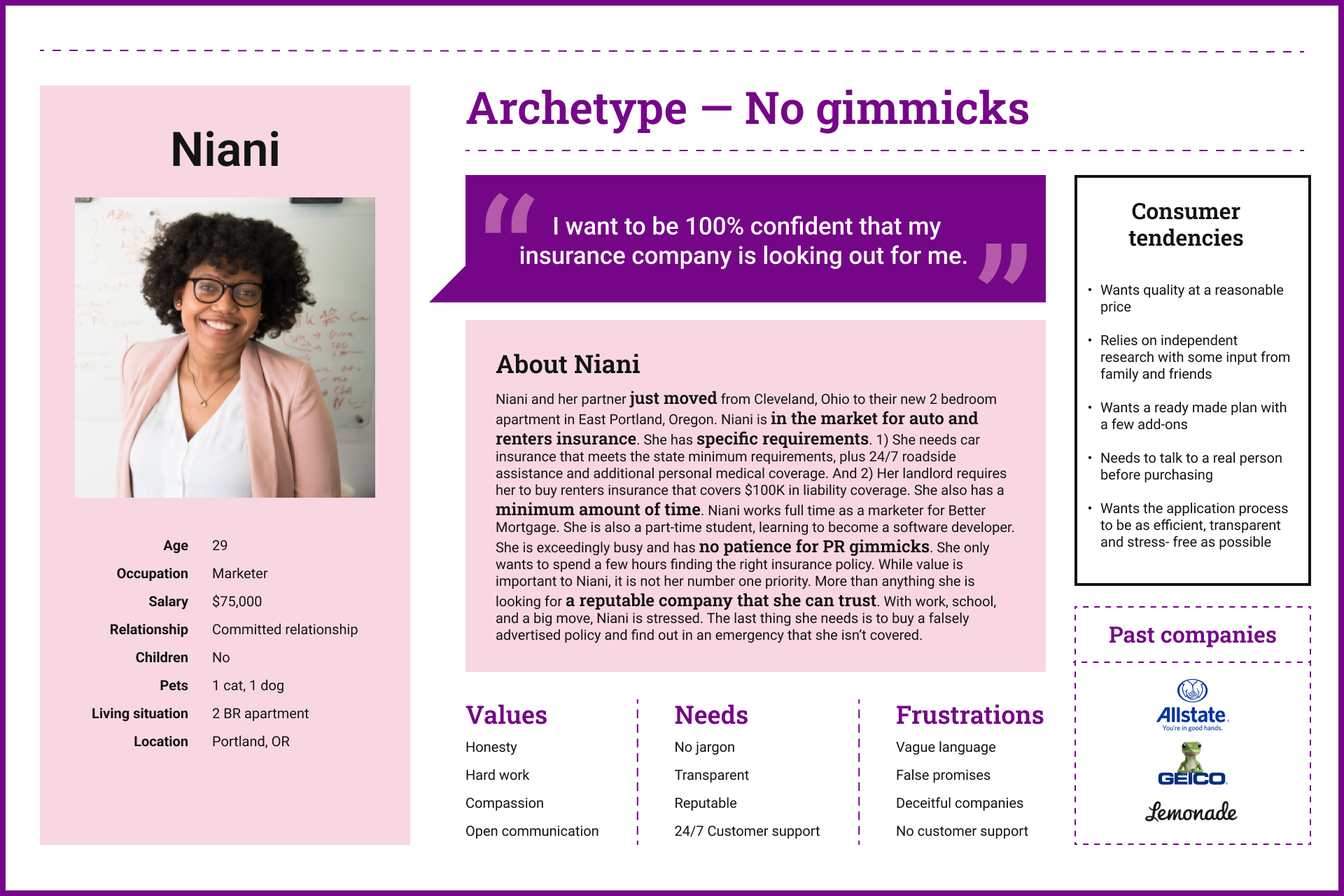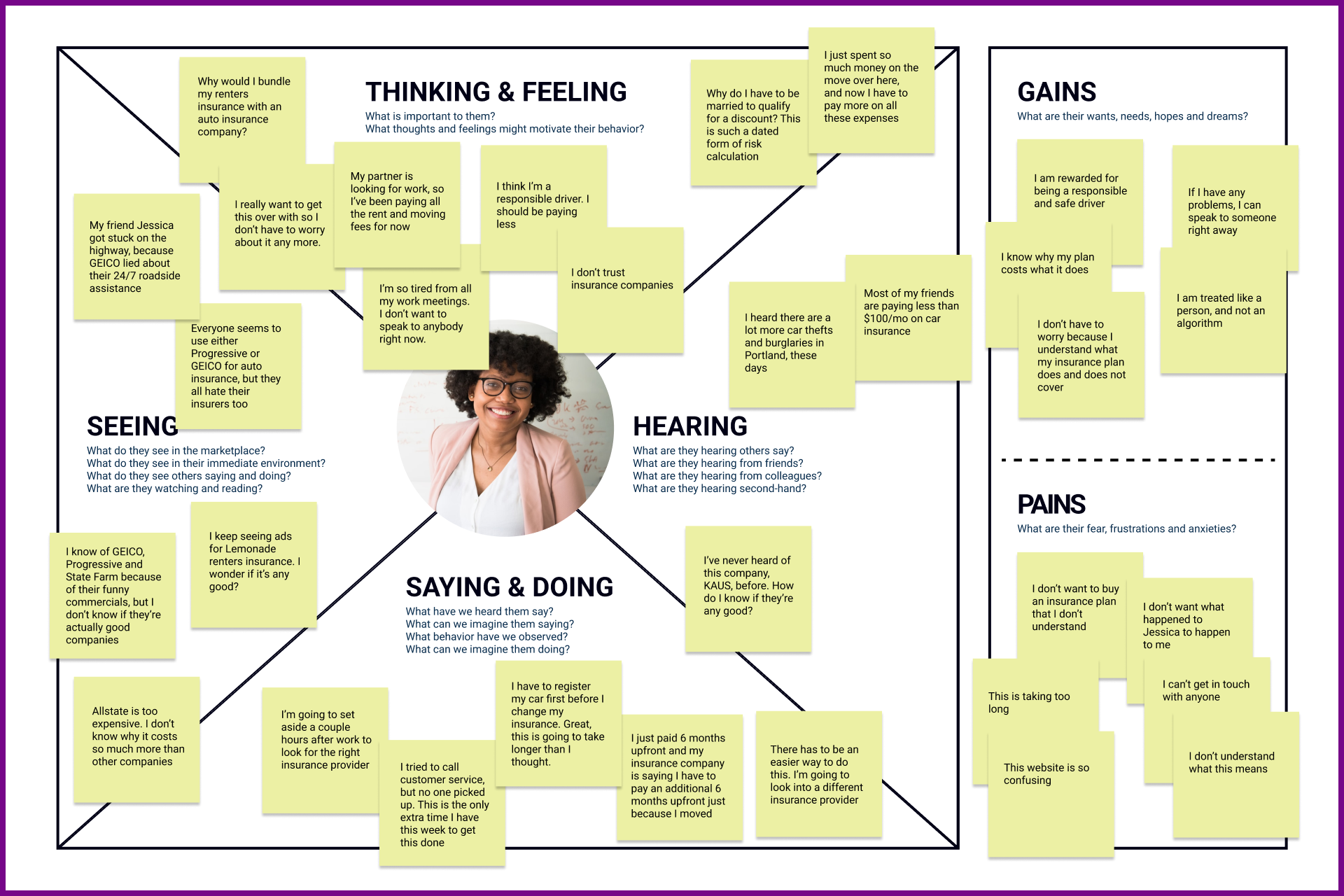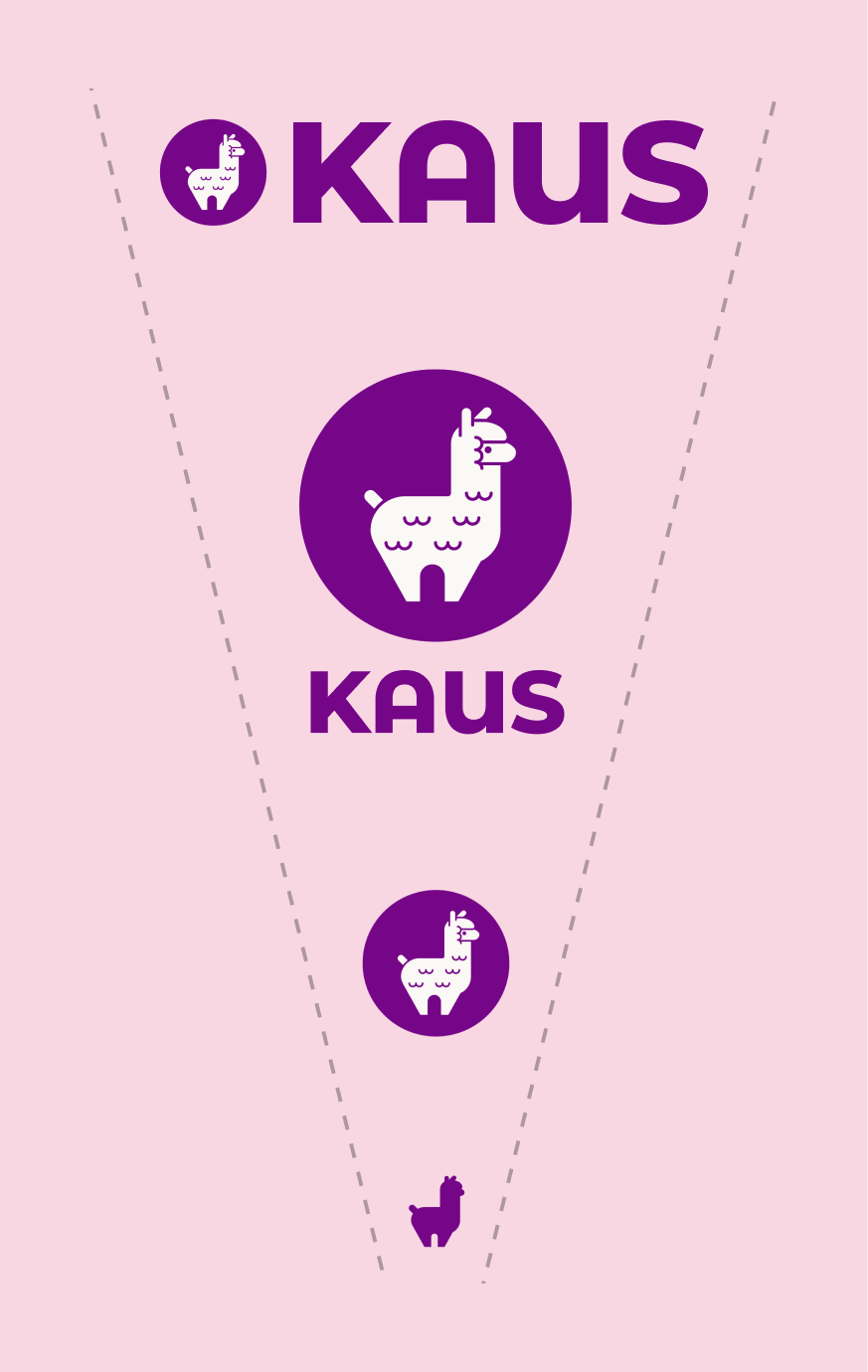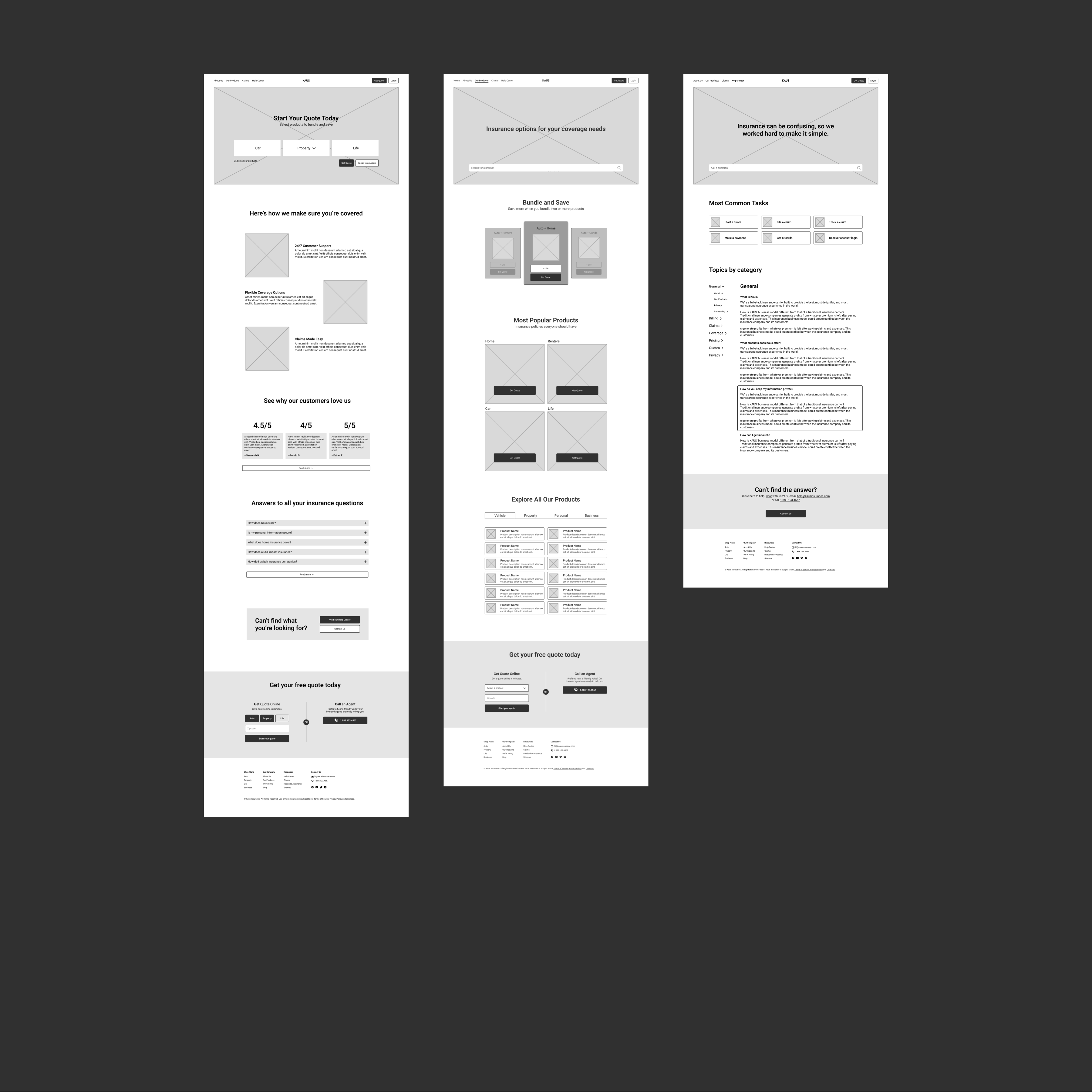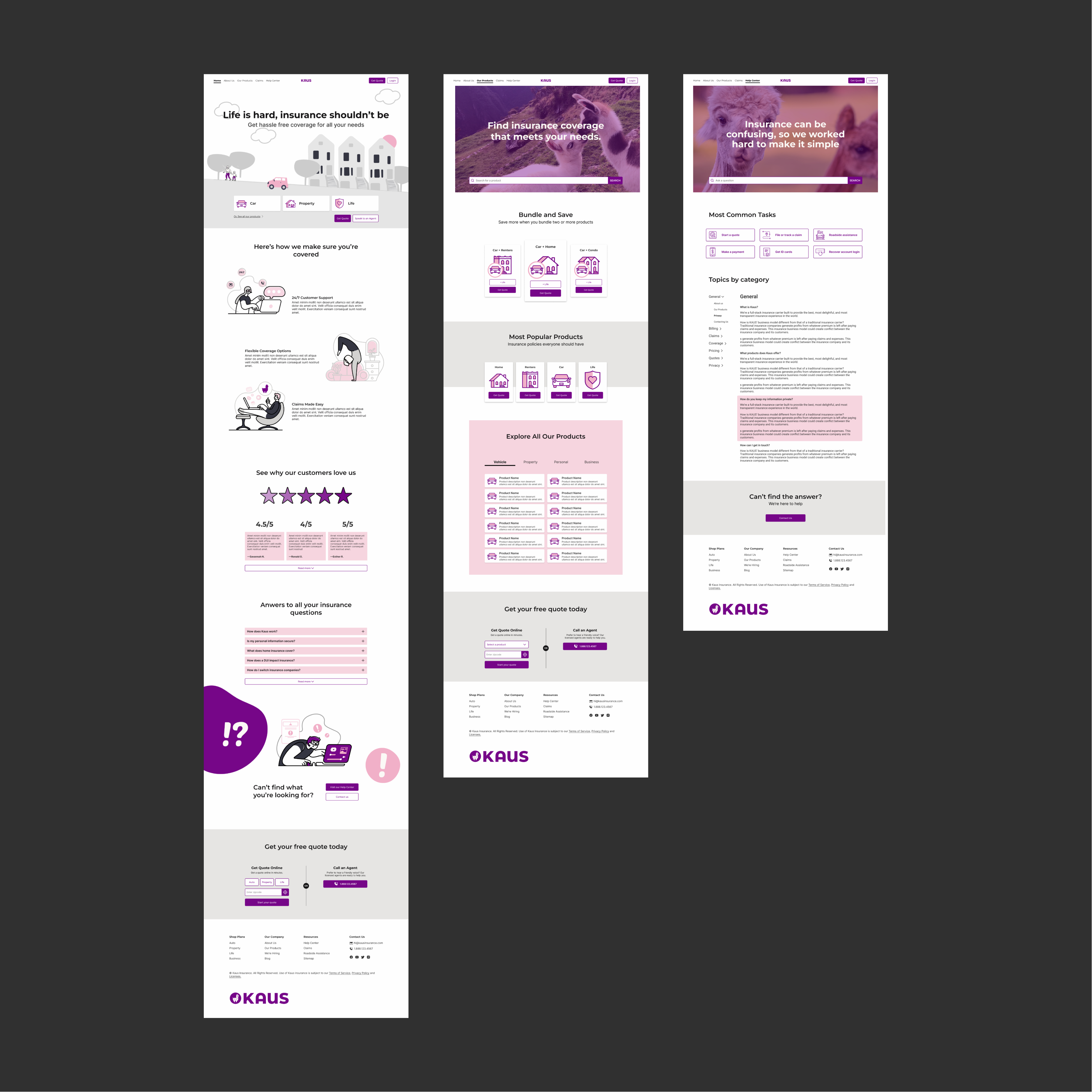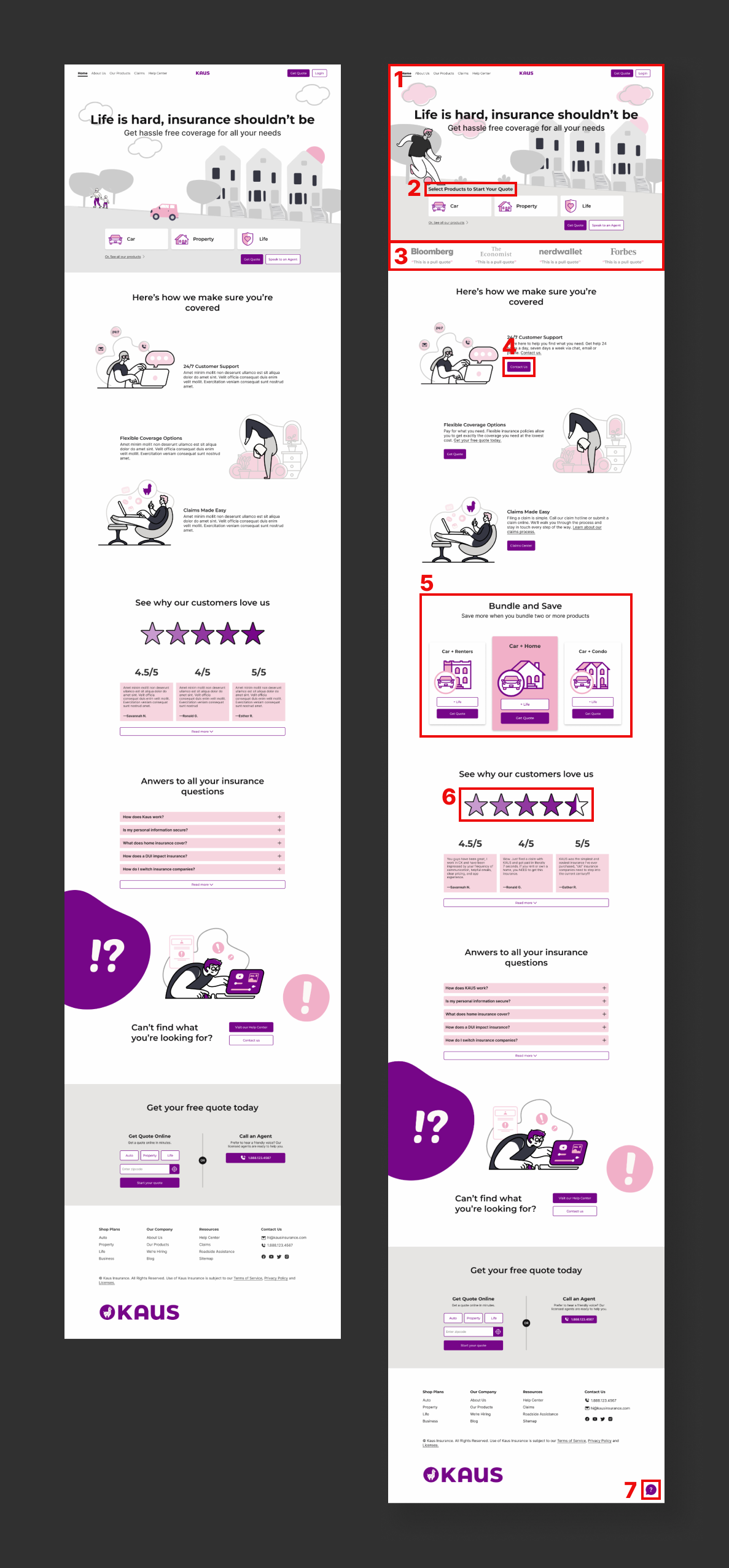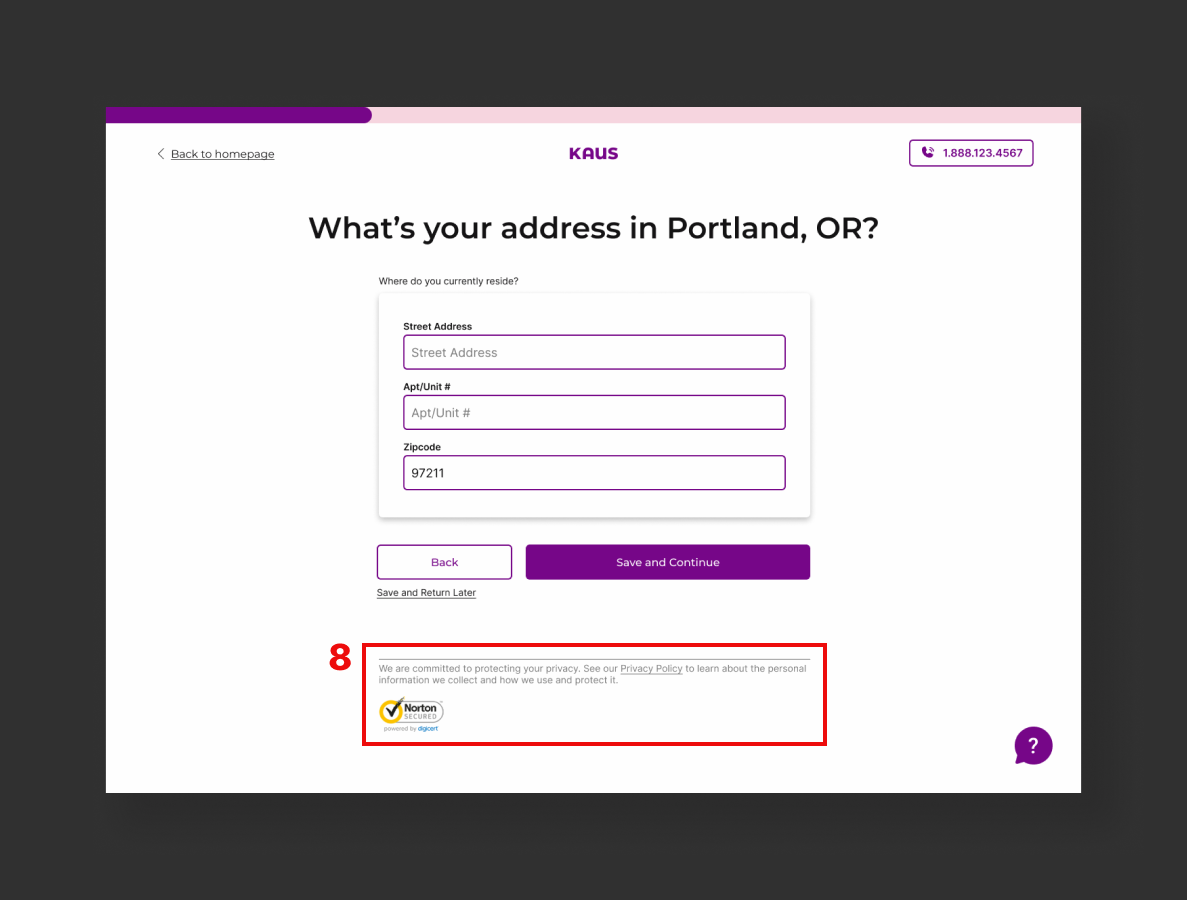Kaus Insurance
Brand and Website
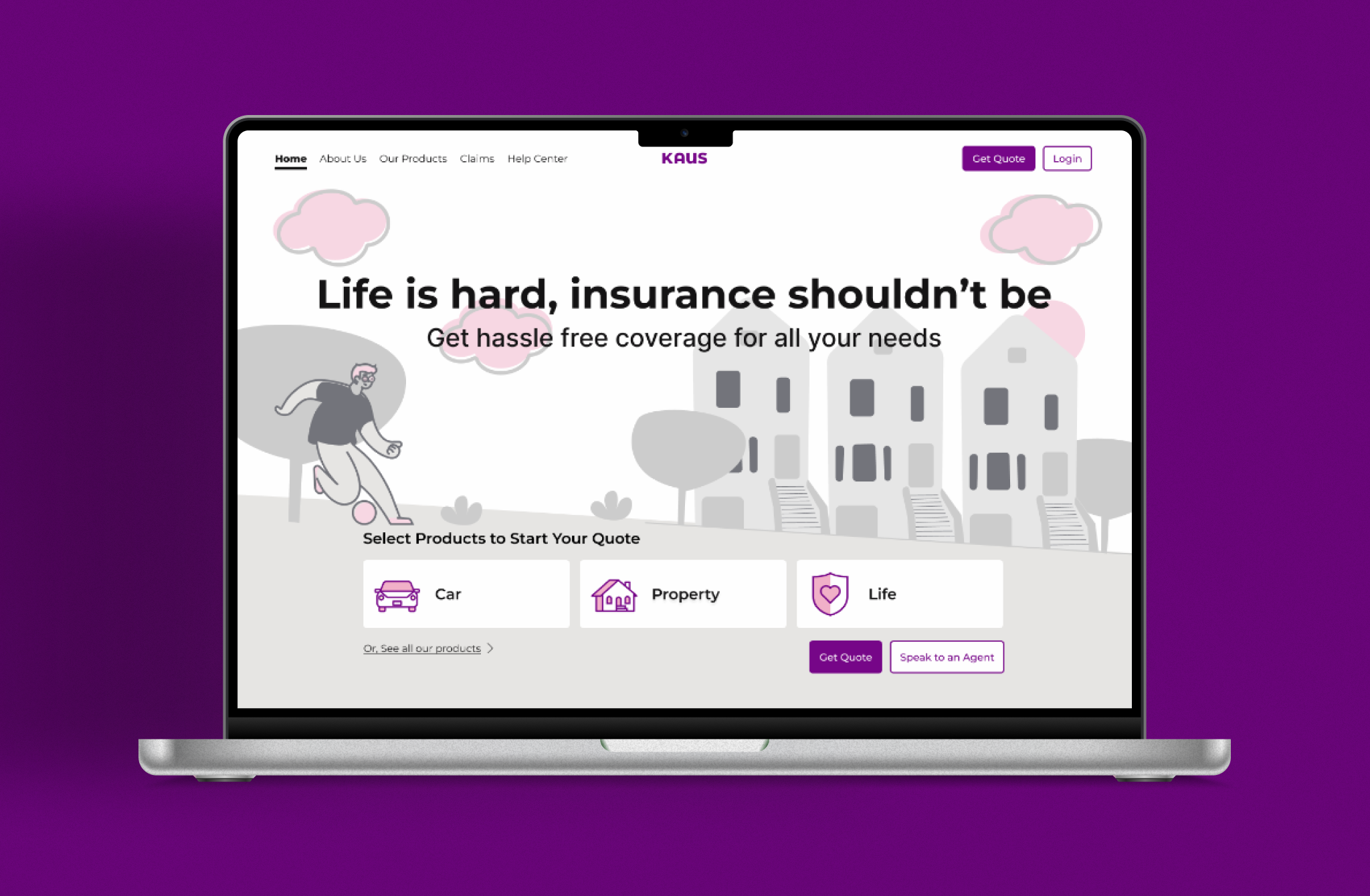
Project Summary
This is a conceptual student project for DesignLab UX Academy. Kaus is a national insurance company that is transitioning from sales through regional agents to direct-to-customer sales in order to remain competitive in today's digital marketplace, as more and more people are buying their insurance online. In this project, I worked to create a responsive logo and website for the company.

Challenges
Make a complex and overwhelming experience as easy as possible for customers.
Create brand recognition.
Boost confidence in Kaus as a trustworthy company.
Empathize
After conducting consumer research, applying for auto and renters insurance myself from multiple companies, and doing a handful of hour long interviews with friends about their experience buying and using insurance products, I identified common pain points and goals, and used this information to create an in-depth customer profile. Meet Niani.
Branding (The Kaus Alpaka)
I took a page out of Geico and Liberty Mutual's playbook and used the alpaca as an easily identifiable mascot for the company. I selected the colors berry purple, cream white and salmon and paired these with the soft curves of the Montserrat Alternates Font. All together, these elements express empathy, reassurance, and playfulness.
Wireframes to Prototype
UI Kit
Click through to explore the Kaus UI kit.
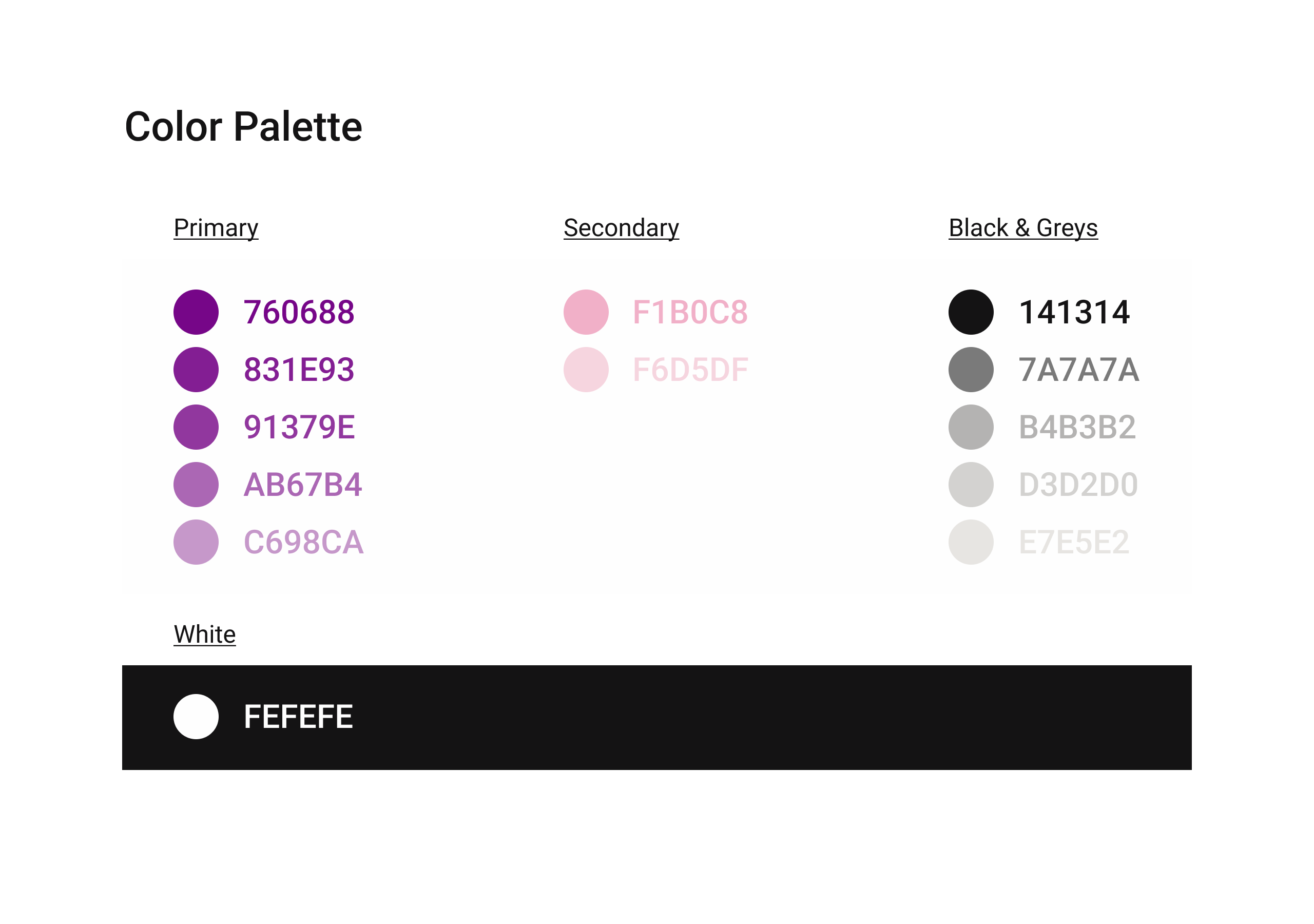
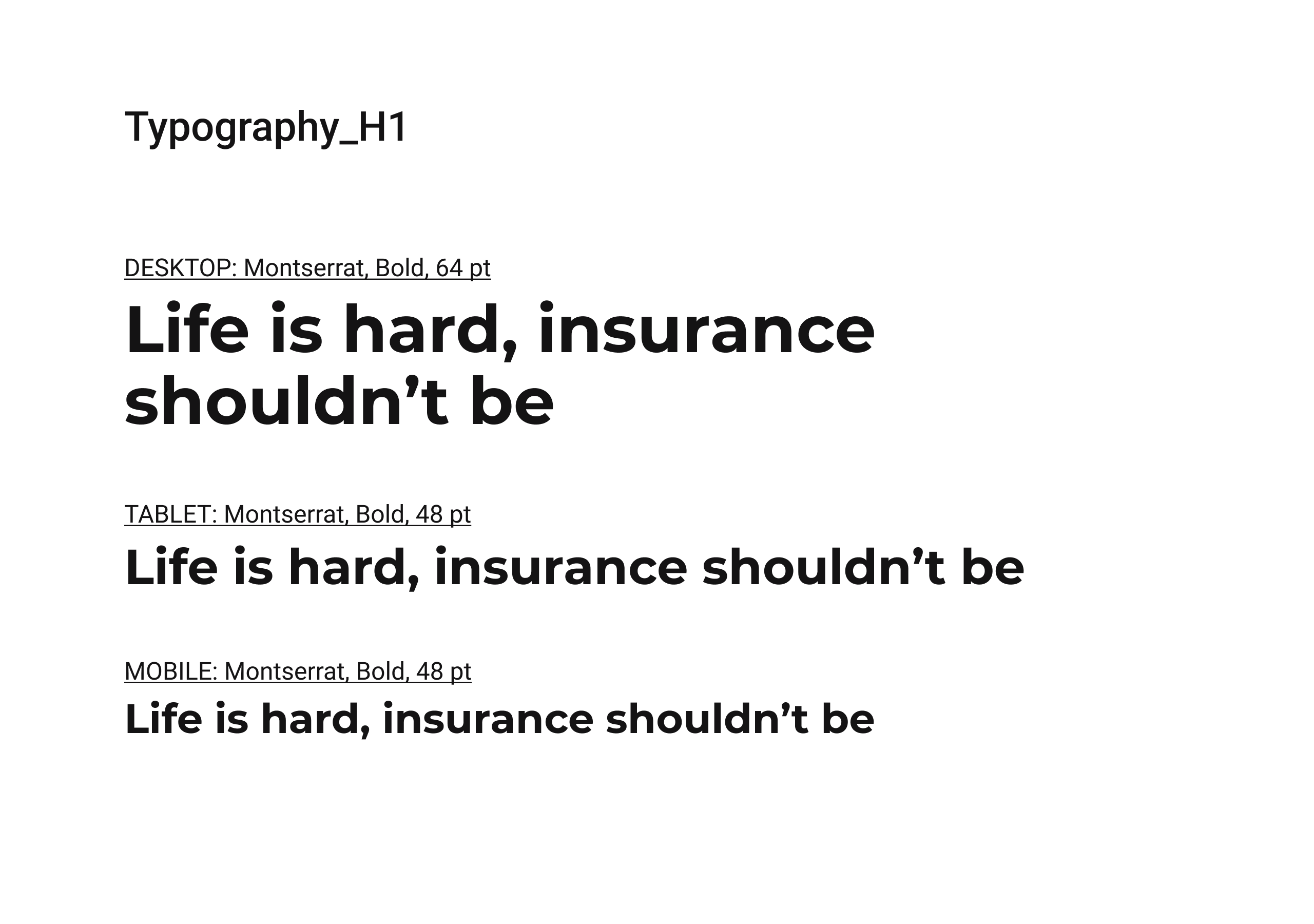
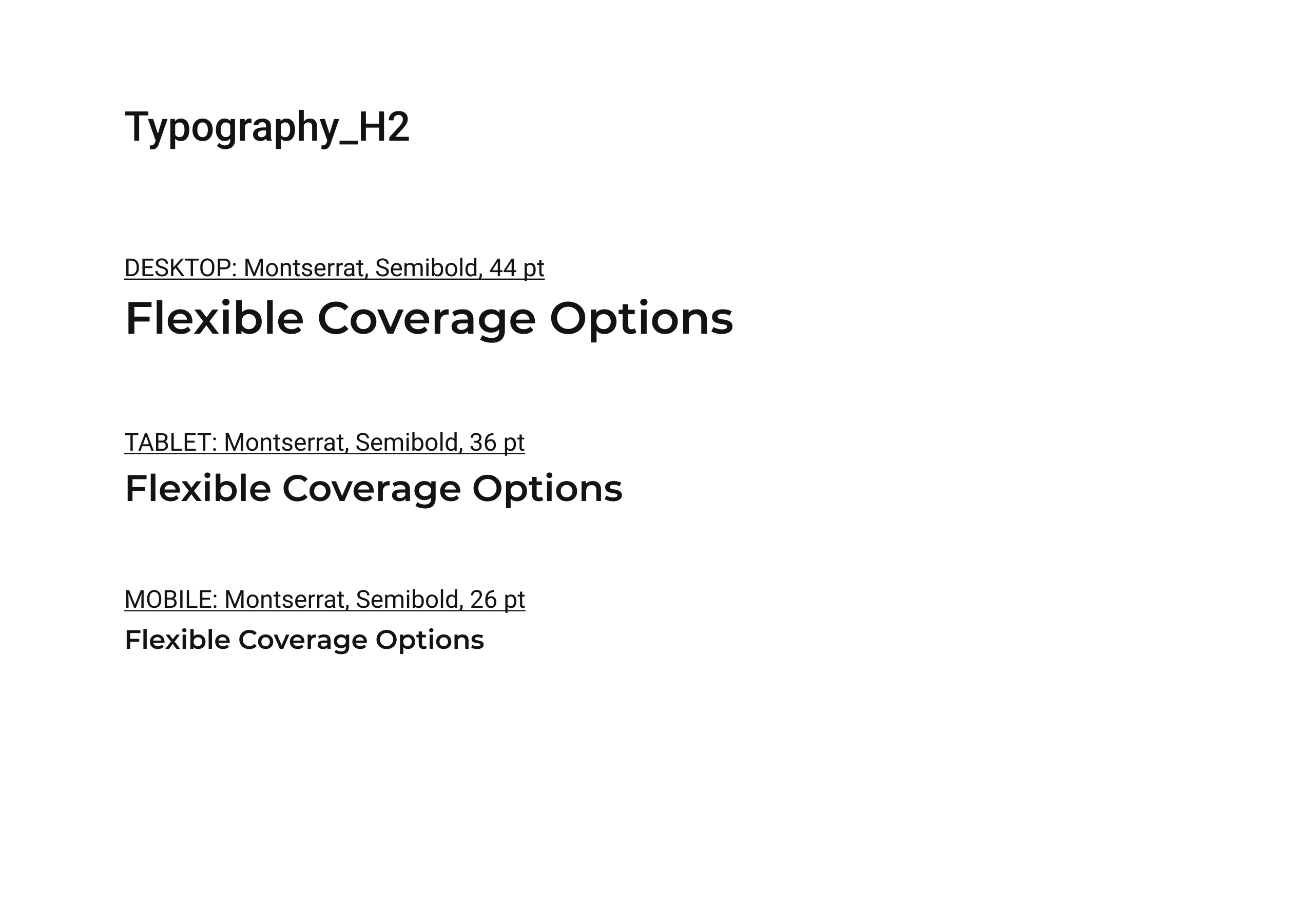
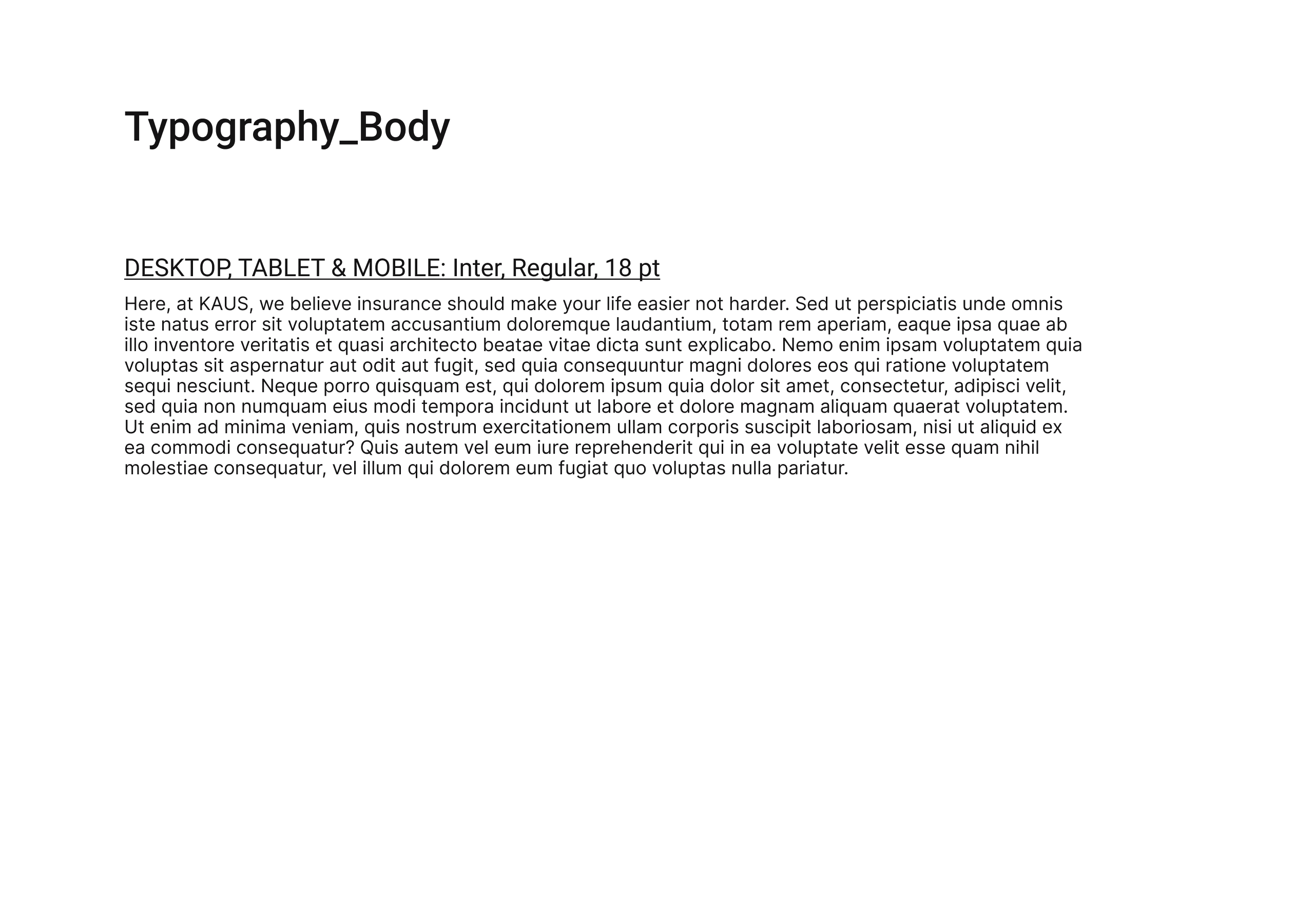
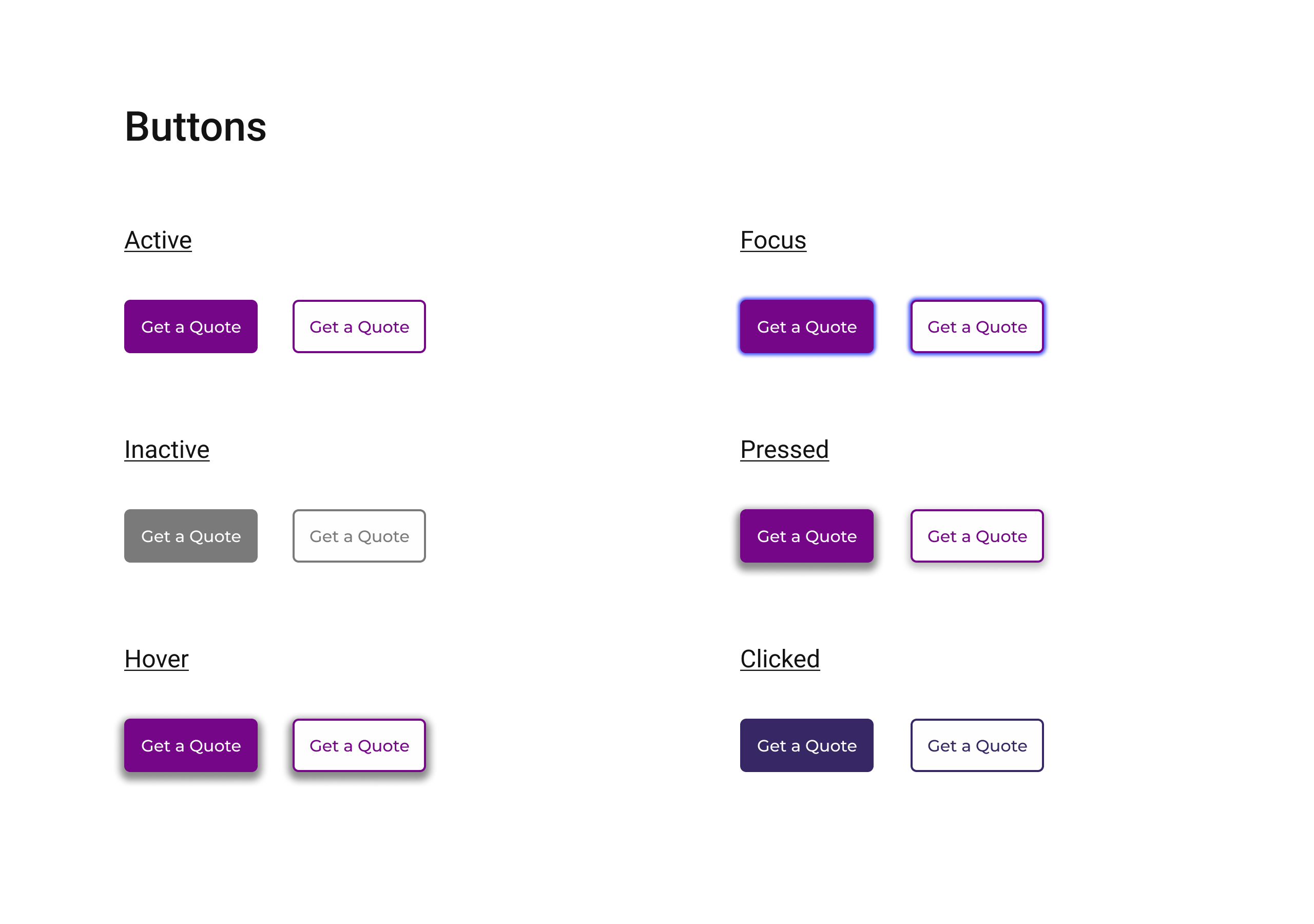
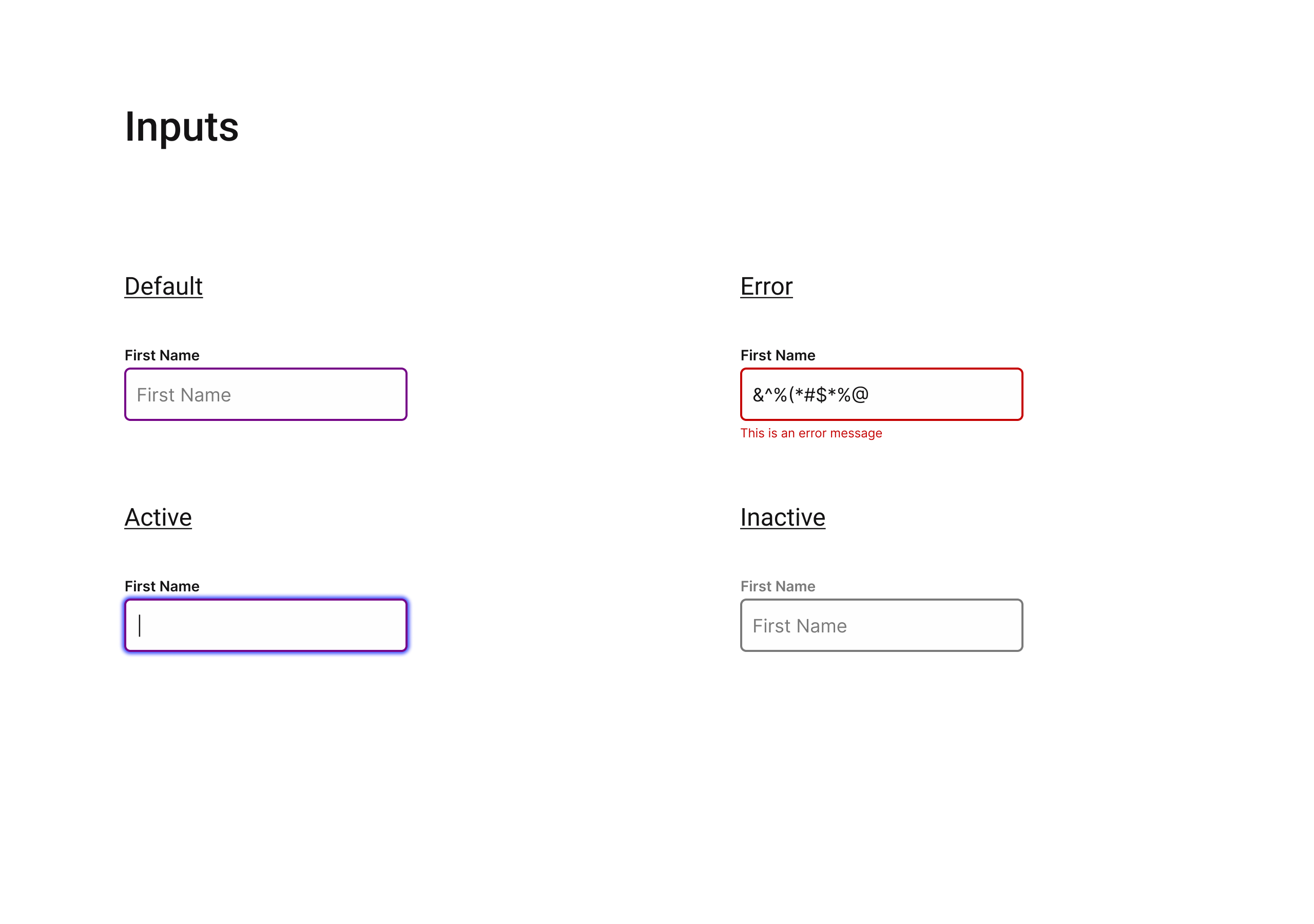
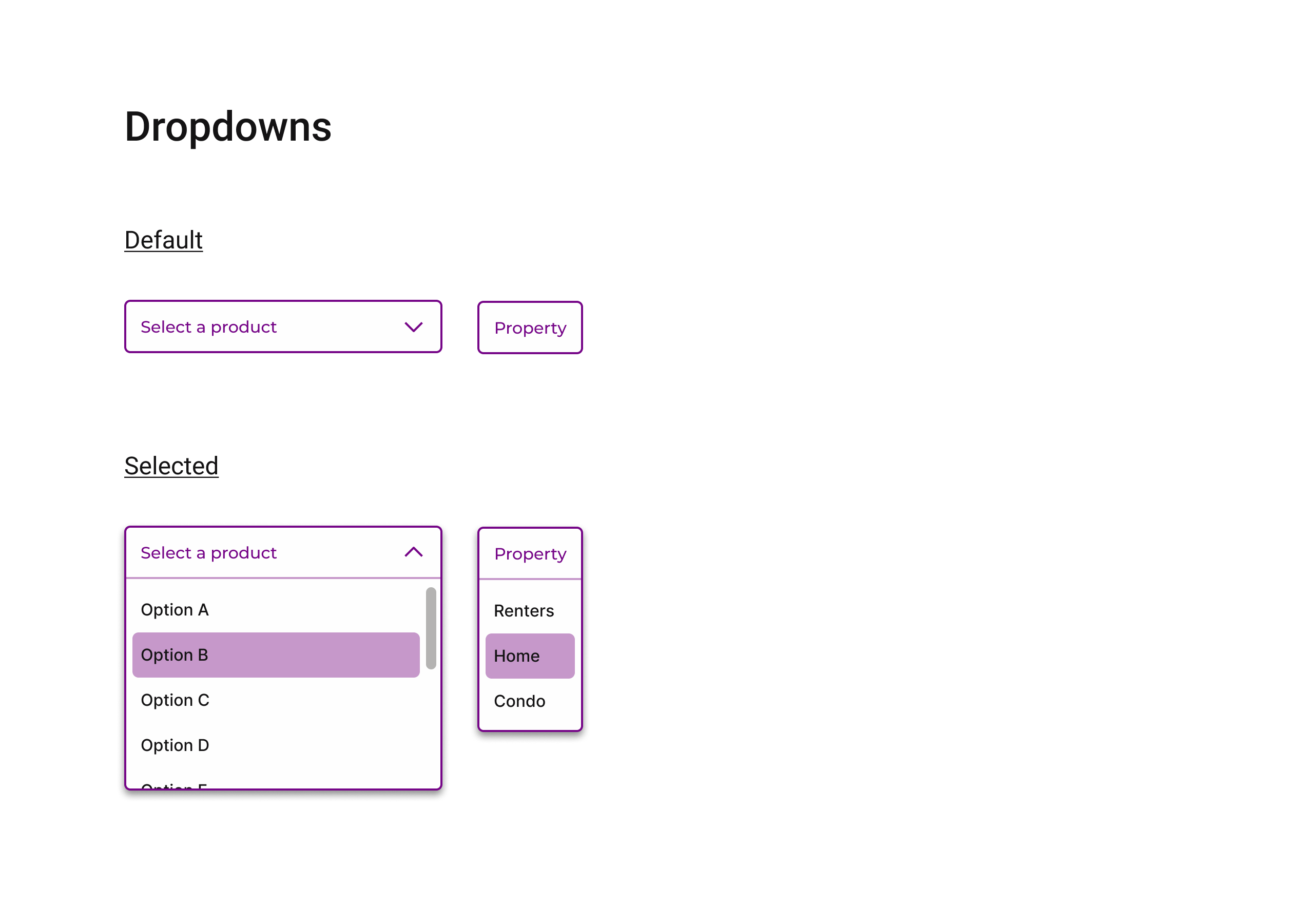
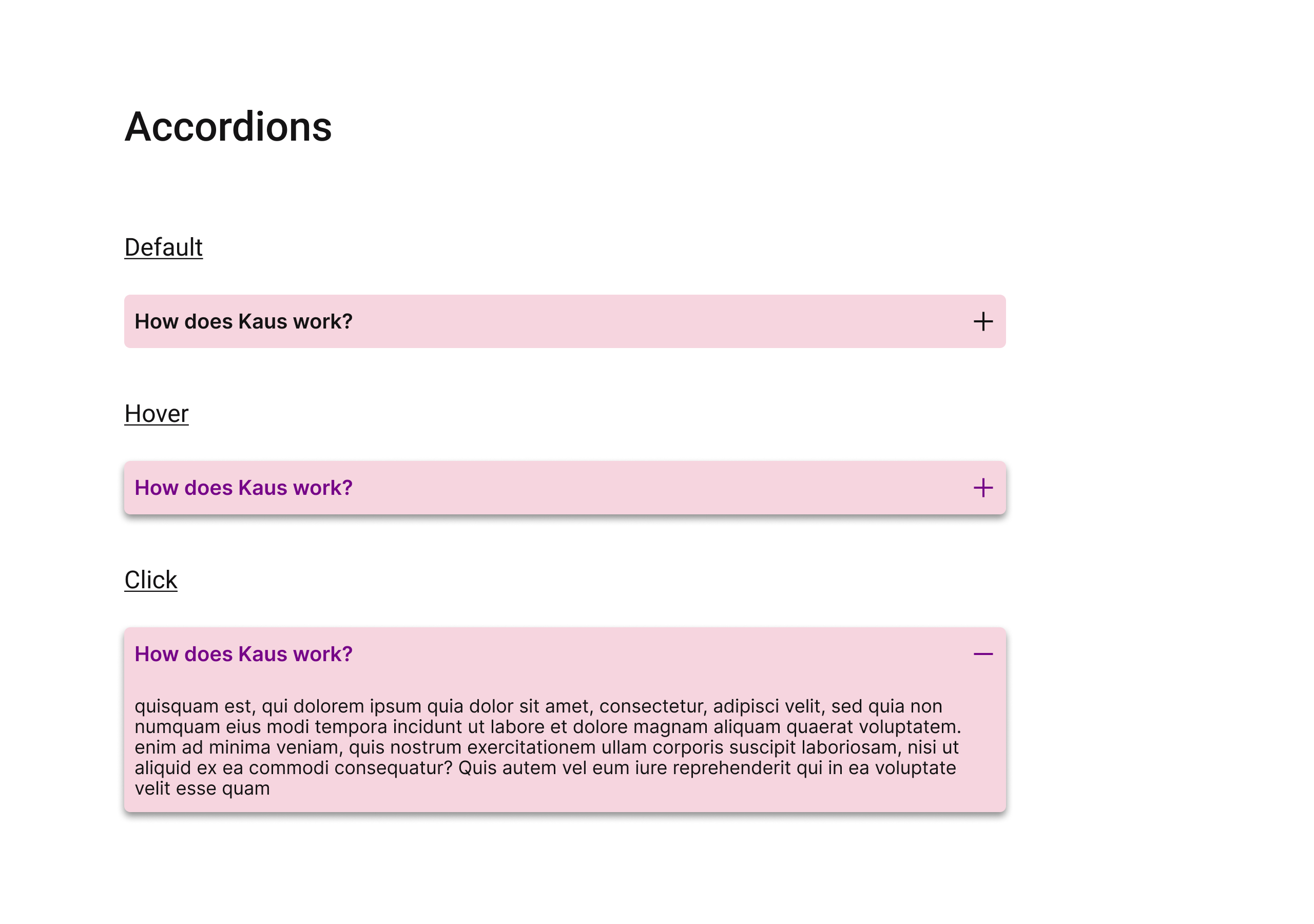
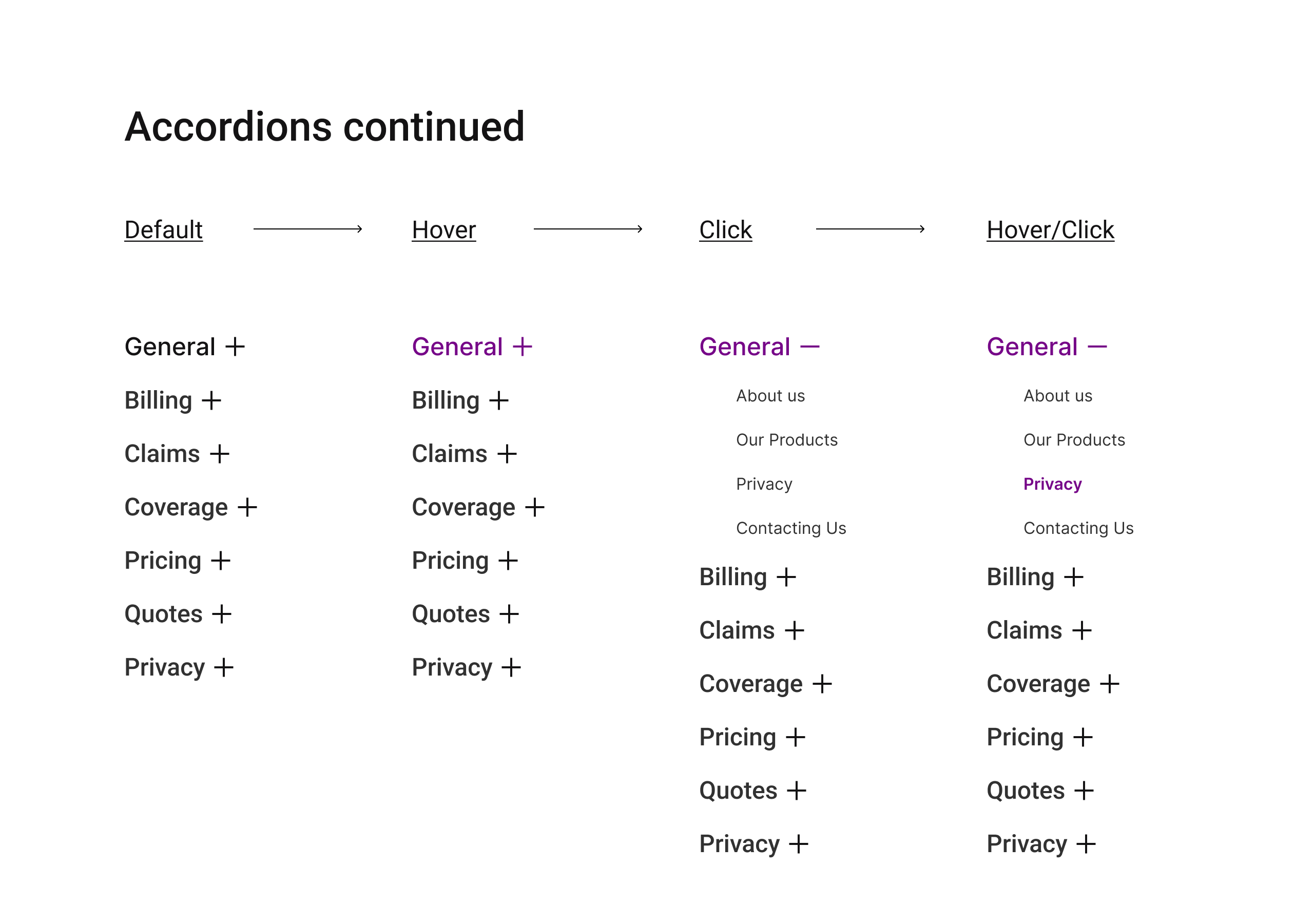
Testing the Design
After building a prototype in Figma, I conducted in-person and online user testing, and synthesized the results. From here, I consolidated and reorganized the results into an affinity map and priority matrix to get a clear sense of how best to improve upon the original design.
Priority Revisions
Homepage Revisions
Get Quote Revision
Conclusion
There are many challenges and limitations I found when designing for a product as complicated and convoluted as insurance. UX cannot solve many issues that people face when it comes to insurance such as: mysterious pricing algorithms, inherent racism and discrimination, lack of transparency, clunky outdated technology, and poor to no customer service.
There are many assumptions I have to make, more so because this is a conceptual design. I’m not in communication with real stakeholders, real customers, real insurance experts or real developers. I must make up the products and services this company offers, make up their budget, make up the company’s values, assume they operate in good faith, pretend they have world class customer service and pretend there are no technological restraints.
That said, this project has been immensely educational for me in understanding the research methodologies and step-by-step design processes a UX designer needs to utilize to take an idea and realize it as a serviceable product.
© 2022 Kathy Zhang. Made with